
SwitchBot Video Doorbell Review: A Great Idea with Room to Grow
The smart doorbell market is crowded, with options from giants like Ring and Google Nest. But SwitchBot, a brand known for its clever and quirky smart home gadgets, has thrown its hat into the ring with its own Video Doorbell. It comes bundled with a dedicated indoor monitor and promises easy, wire-free installation. But does it deliver a truly smart experience, especially for those of us deep into home automation? I’ve spent some time with the SwitchBot Doorbell, and here’s my take.
Disclaimer: I’ve receive the tested device for free on reviewing purposes, but as always, the opinions are 100% my own and this does not affect the product review.
Core Features: What’s in the Box?
SwitchBot has packed a decent set of features into its doorbell:
- Video Quality: Crystal clear 2K HD resolution ensures you see every detail.
- Night Vision: Full-color night vision for better visibility after dark.
- Communication: Two-way talkback is available through the included monitor or the mobile app. It also has a quick reply function to play predefined messages.
- Power: It’s powered by a hefty 5000mAh battery. For a more permanent solution, it can be connected to a solar panel or DC-power supply (sold separately).
- Intelligence: AI-powered motion detection helps distinguish between people, pets, and packages.
- Storage: Recordings can be saved locally on a microSD card or in the cloud (a paid subscription is required for cloud storage; 4GB microSD card included with the product).
- Ecosystem Ready: Designed to work seamlessly with the SwitchBot Lock Pro (sold separately) for a complete smart entry system.

Design and Installation: A Mixed Bag
Out of the box, my first impression of the doorbell’s design was that it’s a bit on the bulky side. It doesn’t quite have the sleek, futuristic feel of some of its competitors. The included indoor display unit, while a fantastic idea, feels a bit cheap in its construction.
Thankfully, the installation process is a breeze. SwitchBot provides multiple mounting options, making it easy to attach to almost any surface. The software setup is equally smooth, with the app guiding you through each step. It’s an ideal product for retrofitting, as you don’t need to worry about renewing any existing wiring.
However, I did hit a couple of snags. The doorbell communicates directly with the indoor monitor, and the effective range is limited to under 10 meters. This can make finding the perfect spot for the monitor tricky, especially in larger homes. While you can connect the doorbell to a constant DC power source, it’s a bit disappointing that you can’t use your home’s existing mechanical chime.
Day-to-Day Performance
In daily use, the SwitchBot Doorbell is surprisingly responsive. When someone presses the button, the notification to the monitor and my phone is almost instantaneous. The chime itself is located only in the display unit. It’s loud enough for a small space, but I found it could be difficult to hear from the other side of the house in case of larger homes.
I love the concept of a dedicated display unit that doesn’t require you to hunt for your phone when answering the doorbell. It’s a simple, effective solution. My main complaint here is that you can only pair one display unit to a single doorbell, limiting its usefulness in multi-story homes. I’d love to answer the doorbell directly from my home office, but still use another one on more centric location.
I’ve been running the doorbell for a month now and my battery has gone from 100% to 80%. This indicates that the battery could last about 5 to 6 months, but it’s yet to be confirmed. Battery life is affected by many factors like usage amount and outdoor temperature. For those concerned about battery life, the option to connect an external solar panel for a potentially “unlimited” battery is a great addition. Be warned, though: this requires running a wire from the panel to the doorbell, which can look a bit messy and detract from the clean, wire-free aesthetic.




Diving into the SwitchBot Ecosystem
However, where the doorbell’s day-to-day performance is a mixed bag, its integration within the SwitchBot ecosystem is where it truly shines. If you’re already using other SwitchBot devices, this doorbell unlocks powerful automations.
The built-in motion detection, sound alarming, and the doorbell press itself can all act as triggers within the SwitchBot app. The most compelling use case is pairing it with the SwitchBot Lock Pro—you can see who’s at the door via the monitor and unlock it for them seamlessly. Furthermore, there’s also a quick reply functionality. It isn’t just a stand-alone feature; it’s an automation-ready response, allowing you to play predefined messages like, “We’ll be there shortly. Thanks for waiting!” (in supported languages) as part of a routine.
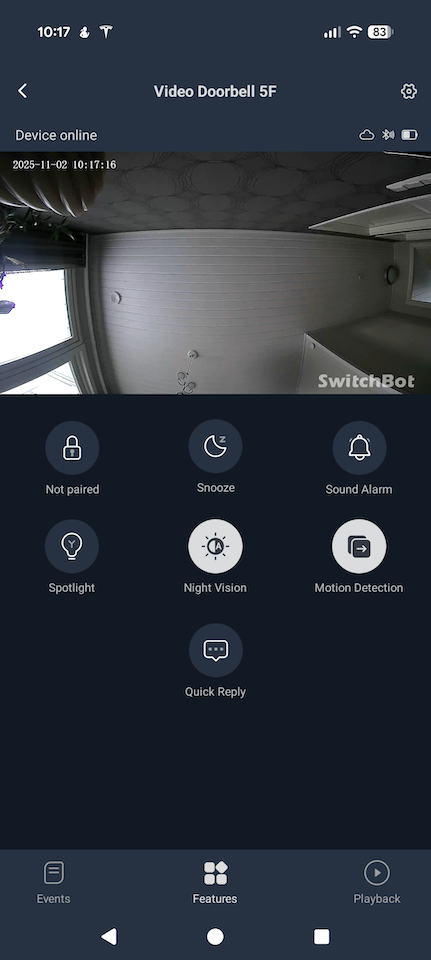
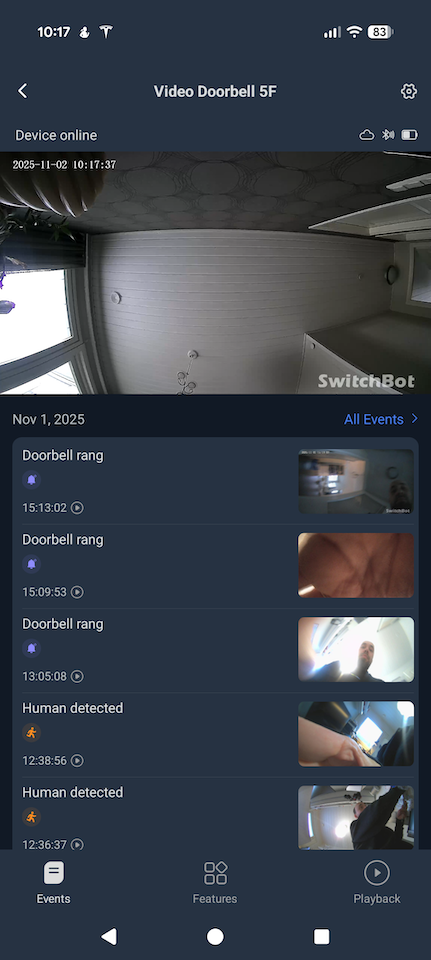
Smart Home Integration: The Achilles’ Heel
For a smart home enthusiast, this is where things get complicated. The SwitchBot Doorbell’s integration with third-party systems is, at present, very limited.
It provides an RTSP stream, which is great, but to conserve battery, it only broadcasts video when the doorbell is rung. This means you can’t use it as a 24/7 security camera feed in apps like Home Assistant. More importantly, there’s currently no way to get doorbell ring events or motion detection events into third-party systems. This is a major missed opportunity for creating advanced automations.
The product page mentions Matter support, but in my testing, I couldn’t get it to expose any controllable entities or sensors to my Matter network. My hope is that SwitchBot will improve third-party support in future firmware releases, as they have a good track record of updating their products.
The Verdict
The SwitchBot Video Doorbell is built on a good idea. The combination of a battery-powered doorbell with a dedicated indoor monitor makes it an incredibly accessible and easy-to-install product. It performs its core functions well and is very responsive.
However, its weaknesses are significant for a serious smart home user. The limited range between the doorbell and monitor, the inability to pair multiple monitors, and the near-total lack of meaningful third-party integration hold it back from being a top contender.
Who is it for? I would recommend the SwitchBot Doorbell for users in smaller homes or apartments who aren’t concerned with deep smart home integration. It’s also an excellent choice for anyone already invested in the SwitchBot ecosystem, especially if you plan to pair it with the SwitchBot Lock Pro. It’s battery performance, easy installation and configuration process also makes it great for retrofitters.
For power users looking to integrate every device into a central hub like Home Assistant, you may want to wait and see if future updates unlock its full potential.
Smart Home Score: 3/5
Promotional message:
Need a SwitchBot device? You can get 10% off with the creatingsmarthome.com code 10UPF4RLGELVDV directly from the SwitchBot store.
