
Guest WiFi using a QR code
Even though not many of our visitors needs a guest WiFi access I’ve still always wanted to have a guest WiFi network for random visitors. The problem with secured guest WiFi is passing strong complicated password vocally or in paper. I wanted to do something different and pass it to guests with QR code instead.
But…putting some plain QR paper on the wall is quite boring, so decided to do it a bit different and implement it inside my daughters art.
Setting up guest network with UDM Pro
I’m using UDM (Unifi Dream Machine) Pro as my main router and it does support guest WiFi out of the box like many other brands do as well.
First thing I did I created a separate isolated network (VLAN) for the guests to use. I don’t want anyone from guest WiFi to access my private devices or home automations of course.
With the isolated network in place a guest Wifi network has to be done and map it to that specific VLAN. Unifi supports it out of the box, so not much of configuration has to be done.
After the isolated network has been created guest WiFi was made with SSID + password on it. This guest WiFi was mapped to the previously created network only.
Now I’m having a fully working guest WiFi system in the house!
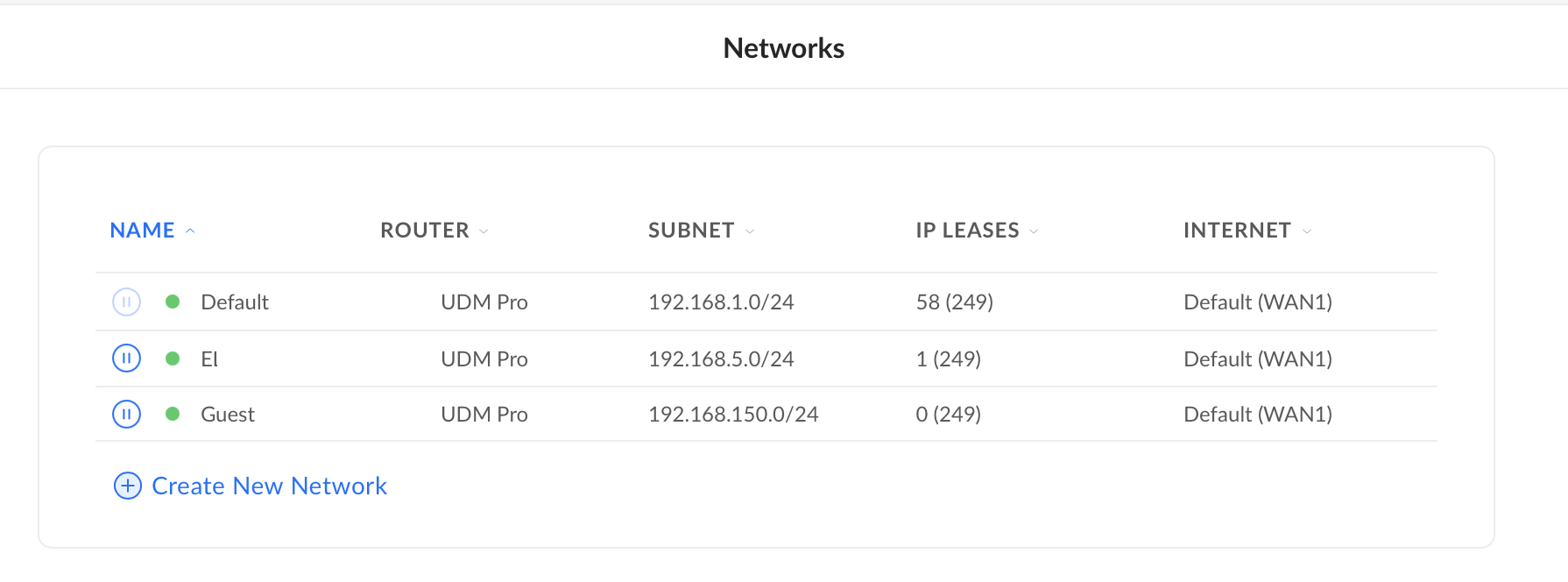
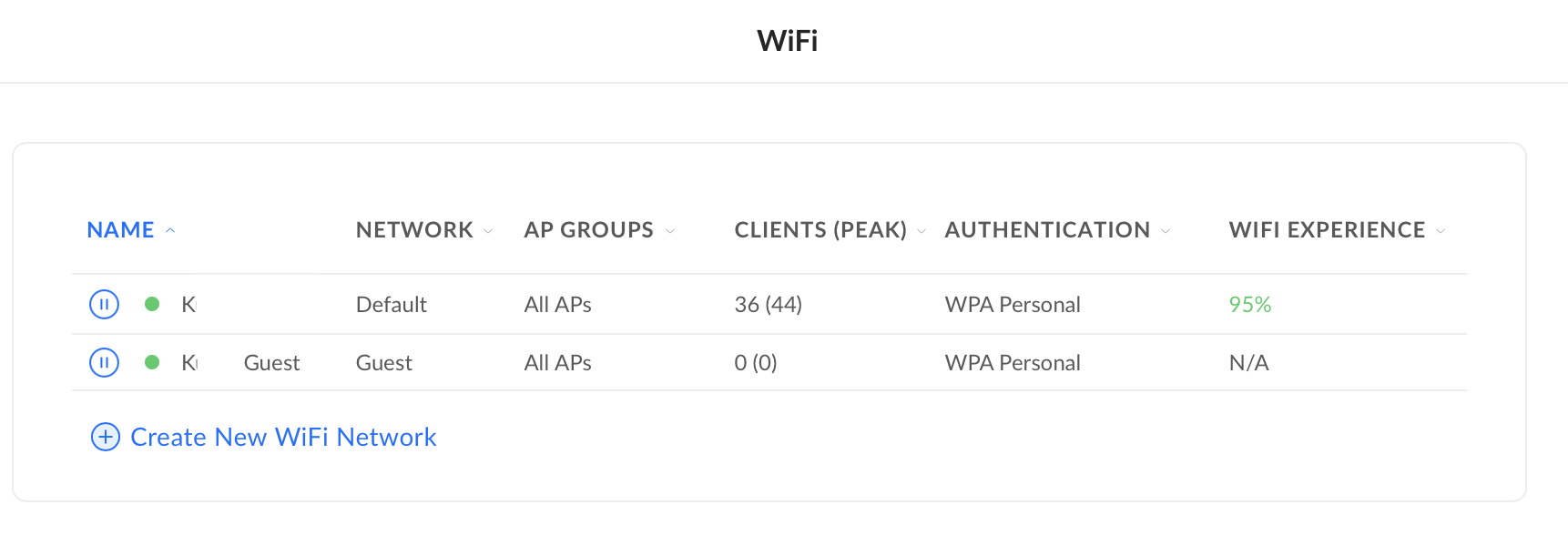
Embedding WiFi within the QR
QR codes are like barcodes, but can fit more data in it since they are two dimensional.
Also most smart phones (Android 10+ and iOS 11+) can read a QR code with WiFi settings in it. That simplifies things since we don’t have to ask visitors to install separate app to read QR codes.
The internet is full of QR code generator apps that can be stylished event with different colors and logos on it. For my usage I did make just a simple plain black and white QR code using WiFi QR Code Generator web app. However, I recommend not to use any random QR code generator since of course they can steal the data you are inputting. The one I linked above seemed to be secure and is not trying to steal any data.
Of course SSID + password can be retrieved from the QR code itself, so nothing too sensitive should be put inside the code.
Making the WiFi stylish
And then the fun part! My 11 year old daughter loves to draw and is a good artist already. I asked her to draw me a picture that includes the generated QR code and gave her a free hand to draw anything she likes.
She decided to draw it with her graphics tablet digitally so when finished, I printed it on proper size and framed the picture. Now the my guests can just scan the code from the piece of art and connect to fast 1G/1G guest network 🙂

