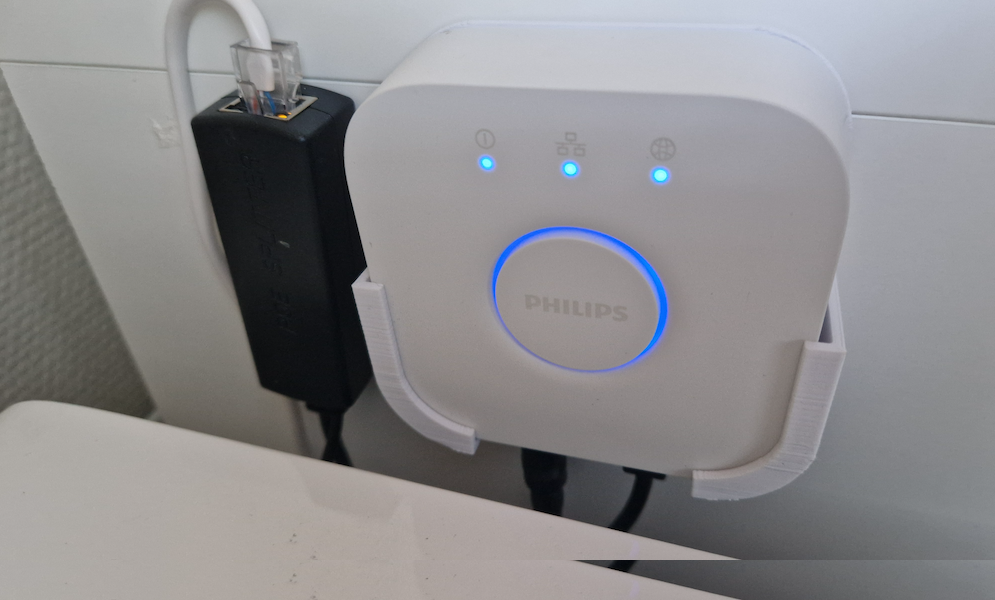
Powering Philips HUE hub with PoE
I hate extra cables! Philips hue can’t be powered with PoE by default and the hub requires two cables: one for ethernet connection and one for powering up the device. What would you say, if I told you that there’s a way as long as you have a PoE enabled network switch?
PoE splitter
A PoE (Power over Ethernet) splitter is a device used in networking to separate power and data signals transmitted over an Ethernet cable. With PoE technology, power can be supplied to compatible devices through the same Ethernet cable used for data transmission, simplifying installation and reducing the need for additional power sources. A PoE splitter serves to extract the power from the Ethernet cable and provide it to non-PoE enabled devices, allowing them to be powered through the network infrastructure.
PoE splitters are relatively cheap and can be easily utilised with external devices not supporting PoE by default. PoE splitters can also have built-in voltage regulator to match the end device voltage requirements.

Philips hue hub voltage requirements
The HUE hub (gen2) itself requires 5v DC and has 2.5mm DC plug connection. PoE standard is 48v so the splitter needs to have voltage regulator to decrease the supplied voltage. Splitters are sold in various specifications and it’s rather easy to find a splitter with proper voltages and connection plug matching the device.
However, what I did not find was the 2.5mm DC plug with 5v voltage. All the splitters just had 2.1mm DC plug in place. The good thing though, there’s 2.1mm->2.5mm DC adapters available that fit just fine 🙂
Required items:
-
PoE Splitter (5v / DC2.1mm) [Amazon.de, Amazon.com]
-
DC2.1mm->DC2.5mm adapter [Amazon.de, Amazon.com]
Disclaimer: Please note that these specs are ‘only’ valid for gen 2 hub. Gen 1 does have different power connection. To identify hub versions: gen 2 hub is a shaped square while gen 1 is round.
Plugging in & conclusion
Just connecting ethernet (with PoE enabled) to the splitter, adding a 2.1mm to 2.5mm DC adapter and connecting both outputs to the hue hub everything seems to work as intended: Philips HUE is back in action and now I can dump the original power adapter in a ‘safe place‘.
The splitter I’m using is not that tiny and I’ve placed it behind a desk along with the HUB itself.
What benefits me the most with this solution: my hue hub is also now behind an UPS (uninterruptible power supply) as my switch is backed up by it. I’ve previously had some issues with hue hub not getting the lights on proper state when power is coming back after an outtake. At least for the hue hub part this issue should be now resolved.
Next step for me is to power my smart lock hub with the same solution.
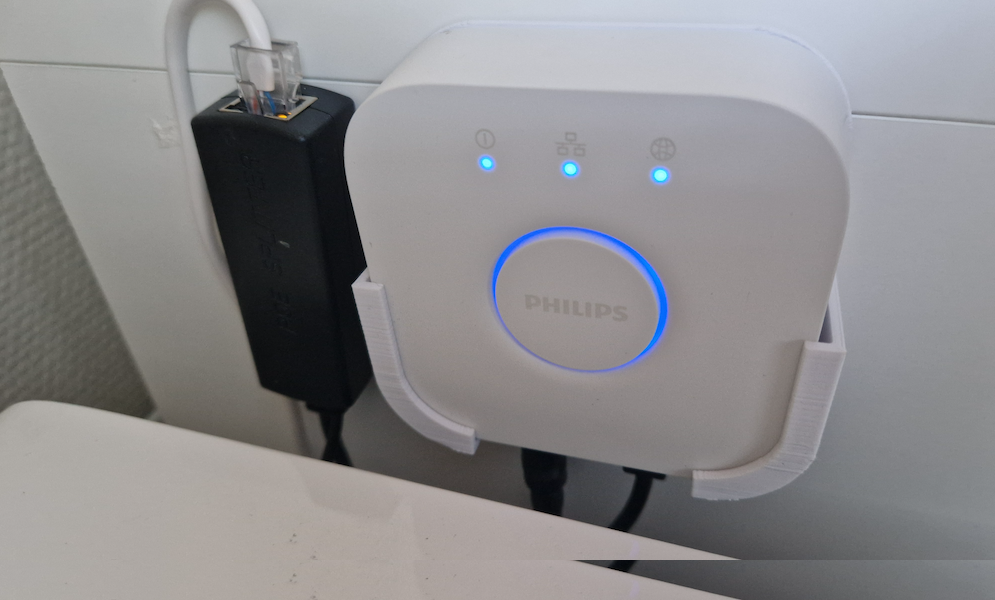

“To identify hub versions: gen 1 hub is a shaped square while gen 1 is round.”
Typo here… should read “… gen 2 hub is a square shape while gen 1 is round.”
Thank you very much for noticing and reporting. Fixed it now 🙂