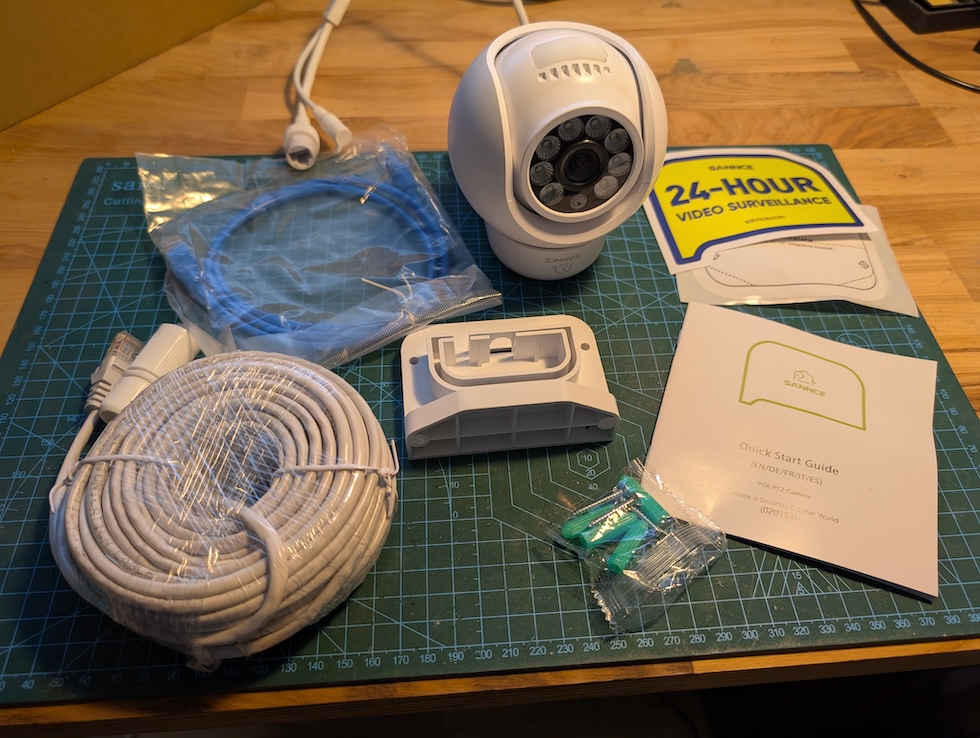
Review: Sannce NVR (N98PBD) & Camera (I91FT) – Budget Price, Baffling Software
Choosing a home security system is a minefield, especially when thinking of smart home. Do you go with modern, subscription-based cloud cameras, or a traditional, all-in-one recorder kit? Sannce specializes in the latter, offering budget-friendly packages like the one I was sent for review: the N98PBD 8-channel PoE NVR paired with several I91FT 8MP PTZ cameras. (Full system)
On paper, the specs seem like a steal: 10-channel Power over Ethernet (PoE), 8MP camera support, H.265+ compression, and even AI detection. But after a week of testing, it’s clear this system is a relic from a different era of technology. It’s designed for a very specific user group, and that user group is not smart home users who values modern software or connectivity.
Disclaimer: I’ve receive the tested device for free on reviewing purposes, but as always, the opinions are 100% my own and this does not affect the product review.
The Heart of the System: Sannce NVR (N98PBD)
This is the central brain of the operation. It’s a compact black box that powers and records all the connected PoE cameras to an internal hard drive (which you usually have to purchase separately).
Key Specs:
- Channels: 10-channel PoE (up to 8MP)
- Video Output: HDMI & VGA
- Compression: H.264+, H.265+
- PoE Ports: 8x 10/100Mbps (IEEE 802.3af/at)
- HDD: 1x SATA port (up to 12TB)


Installation: A Trip Back in Time
Setting up the NVR felt like a user-experience time warp. You must connect a monitor and mouse for the initial setup (a small mouse is thankfully included). You’re greeted by a “run wizard” that guides you through the process, but the flow is anything but magical.
The user interface is clunky, and the dialog boxes are confusing. At one point, I was presented with a confirmation box that had both “OK” and “Continue” as options, leaving me to guess which one to click. This confusing design language extends to security setup, where I had to create multiple different passwords for the NVR and the cameras, plus a series of bizarre security questions. The whole experience was frustrating and did not inspire confidence.
Once the configuration is done, it’s done. No need to go back to this odd first-time wizard ever again.
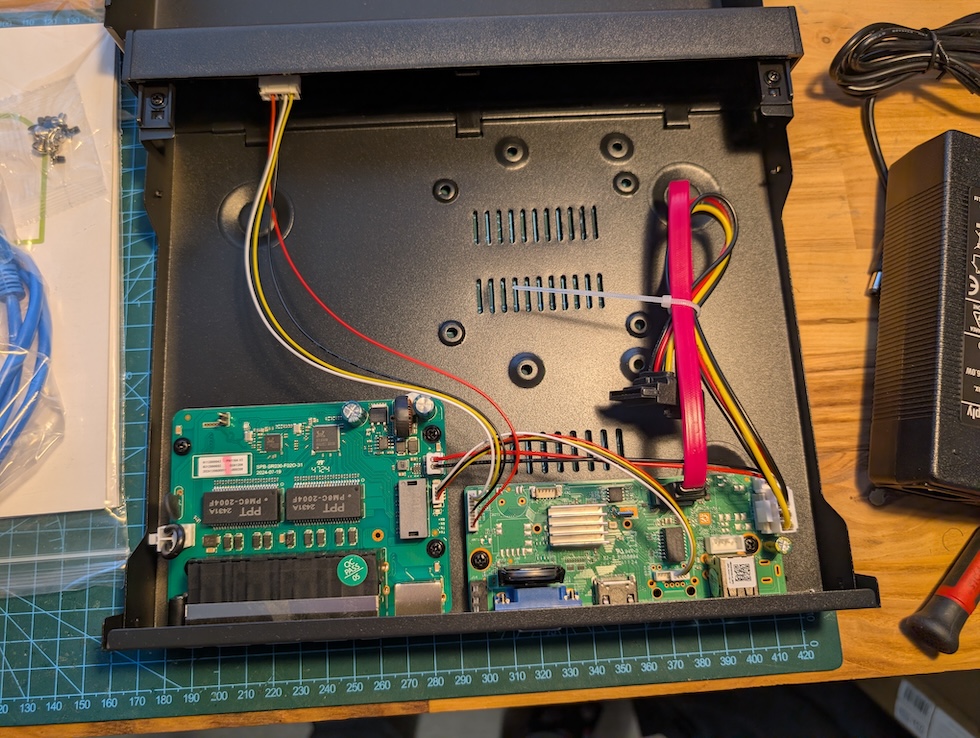
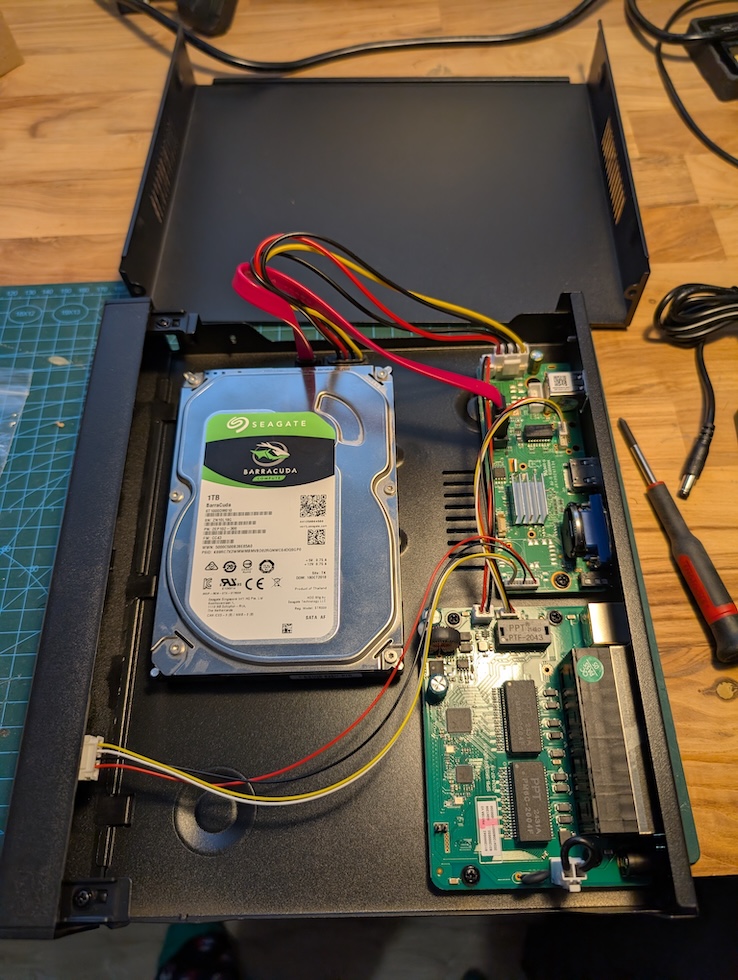
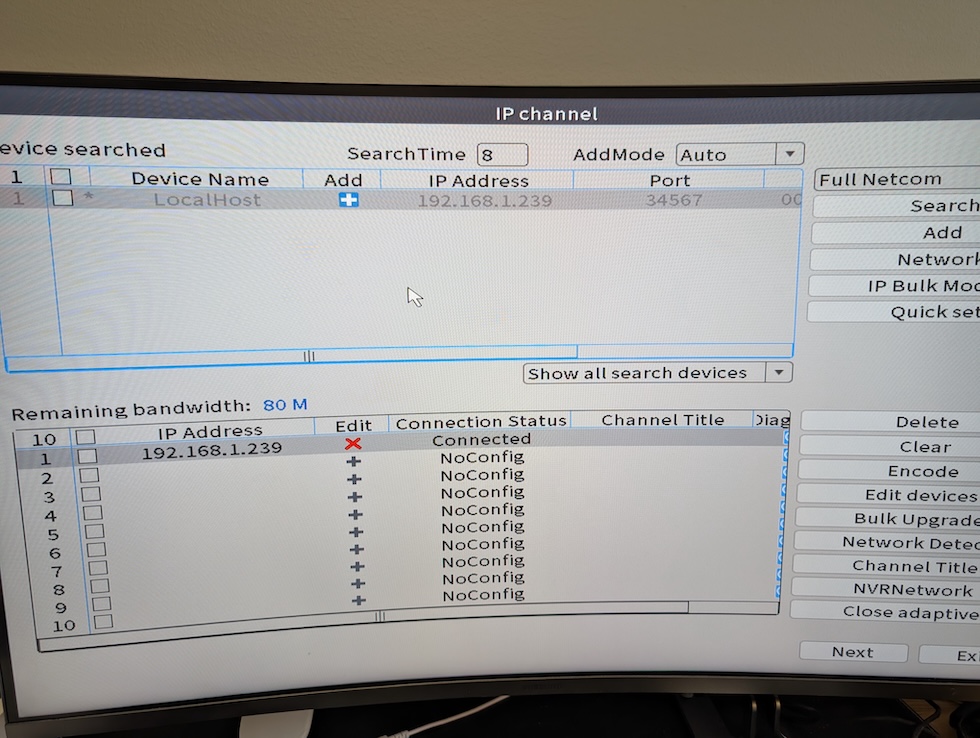
Usage: A Tale of Two Experiences
There are two ways to use this NVR: one is ok’ish – another not so much.
1. With a Dedicated Monitor This is clearly the intended use case. You get a conventional NVR grid view showing all your cameras. You can use the provided mouse to control PTZ functions, review footage, and change settings. It works, and it’s fine if your goal is to have a “closed-circuit” system with a monitor permanently attached in a back office or closet.
This way of usage suits great for small shop owner and such that just want to keep an eye on all the corners of the property. Just using the monitor next to cash counter and you have eyes everywhere.
2. Headless (Web Interface) This is where things completely fall apart for anyone who expects modern remote access.
First, the web interface only works on Windows. Second, it only works with specific browsers like Chrome or Edge. And third, to actually be able to use it, you are prompted to download and install an external program — videoplayertool.exe. As you can imagine, Windows immediately notified that this an unsigned application, which can make you double think your purchases. Obviously this tool is not malicious or anyway harmful, but there are modern ways to handle video feed without requiring such software to be installed – unfortunately those methods are not in use on Sannce NVR software.
Finally the web interface seems quite outdated as well. It works ok, but navigating through this odd UX can get very frustrating. However, eventually you will get familiar with the web interface and you will find the needed items – it will just take some time during the first runs to find everything required.
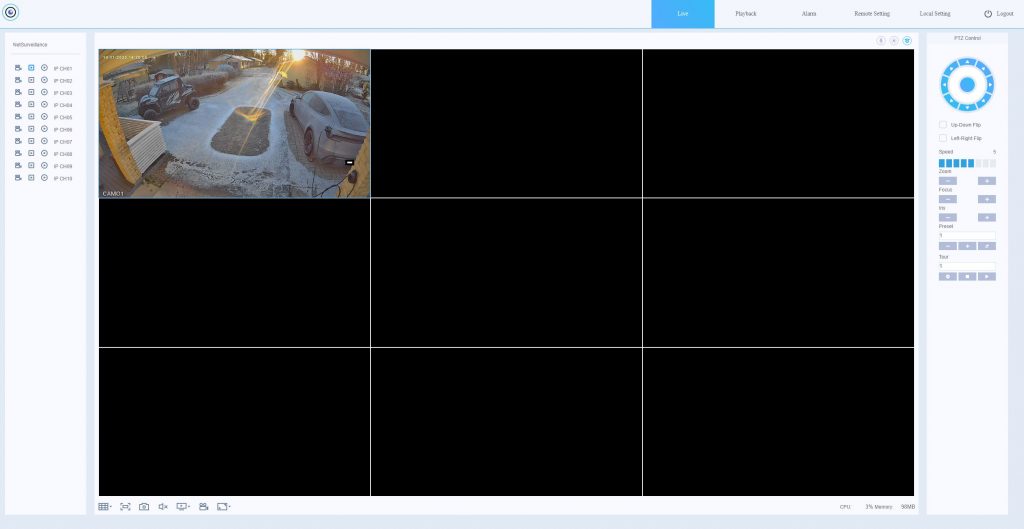

Connectivity & Ecosystem: Zero points
This is the most critical part for any modern tech user, especially for smart home users: there is no API or any other way to connect the Sannce NVR directly to another platform. No Home Assistant, no SmartThings, no Google Home, no Alexa. Nothing.
It is a “walled garden” in the worst sense. The NVR is a black box, completely walled off from the rest of your home’s technology. You can’t integrate it to any existing smart home systems, but it’s fine, if you are just using it as NVR.
NVR Summary
The hardware is… fine. The software is trust-eroding and incredibly frustrating to use.
- The Good: You can plug a monitor directly into it for a simple, standalone, non-internet-connected surveillance station. Price point is very affordable! (~ 80 €)
- The Bad: The web interface is a security-warning-triggering disaster that’s restricted to Windows. The setup process and configuration is a UX nightmare. It has zero connectivity to any other smart devices.
- Smart Home Score: 1.5 / 5
The Eyes: Sannce 8MP PTZ Camera (I91FT)
So, the brain is a letdown. What about the eyes? These cameras pack an impressive feature set for the price (~80 €).
Key Specs:
- Resolution: 8MP (3840×2160)
- Lens: 2.8mm (105° view)
- PTZ: 350° Pan, 90° Tilt
- Audio: G711 (It has a mic and speaker)
- AI Detection: Human, Face
- Storage: MicroSD card slot (up to 256GB), NVR connectivity
- Power: Power over Ethernet (PoE)
- Weatherproofing: IP66 rating
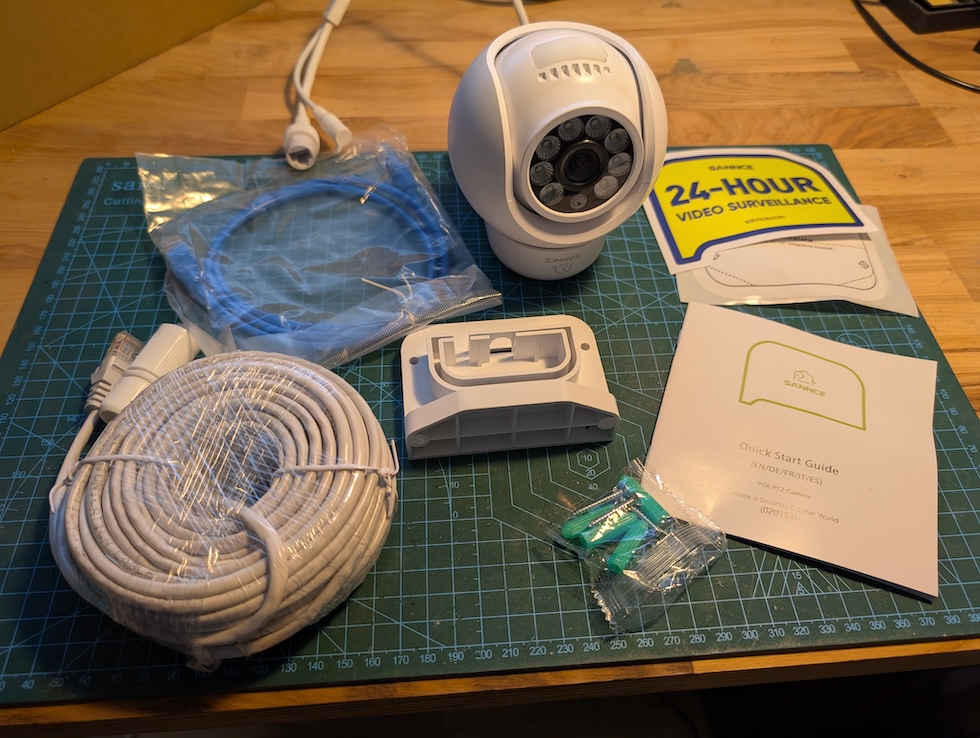
Installation & Quality
Physical installation is easy. It’s just four screws, and the included drill template is helpful. You connect one Ethernet cable for both power and data, either to the NVR’s PoE ports or to your general network switch. I was pleased to see that even when plugged directly into the NVR, the camera still appeared on my local network.
The camera is rated IP66, but the build feels a bit light. I’d be hesitant to mount this where it would be directly hammered by rain or snow. Under an eave or soffit is probably a must.
Image quality is my biggest gripe. This is advertised as an 8MP 4K camera, but the image is not as sharp as I’d expect from a 4K sensor. It looks more like a soft 5MP image scaled up. The color spectrum also seems a bit washed out and grayish.
That said, the AI-powered person detection works as advertised—when used with the NVR or standalone. You are able to set the recording, alerts and events based on AI detection, no longer you get false alarms by moving shadows or gusty winds shaking the trees.
The PTZ (Pan-Tilt-Zoom) functionality is a good as well. Using the Sannce software, you can set up “patrols” for the camera to automatically rotate between specific locations.


Full resolution images available here for night and day.
The Advanced User “Workaround” (and its Killer Flaw)
Unlike the NVR, the cameras can be integrated with third-party systems. They support ONVIF and provide dual RTSP streams (a full-res main stream and a low-res sub-stream).
This is the workaround I was looking for! Advanced users could pull these streams into software like Blue Iris or platforms like Home Assistant and Frigate. But this “win” comes with a trade-off: When you use ONVIF or RTSP, you lose all AI detection features built in the camera itself.
The “Human Detection” and “Face Detection” only work when the camera is paired with the Sannce NVR or used standalone. This means you have to choose: do you want a “smart” camera that’s locked into Sannce’s ecosystem, or a “dumb” camera that you can actually integrate with your other tech? I’d choose the latter.
Camera Summary
- The Good: Easy to install, great PTZ features, and it can be integrated via ONVIF/RTSP for advanced users. For the price (~ 80 €), it’s a fair value.
- The Bad: 4K image quality is very questionable. AI features are locked to the Sannce ecosystem, making them almost useless for any third-party integration.
- Smart Home Score: 2 / 5
Final Verdict
This Sannce package is a perfect example of getting what you pay for. The NVR is the weakest link, hamstrung by atrocious, insecure-feeling software and a complete lack of integration. The cameras are a a bit better value but force you into an impossible choice: AI smarts or ecosystem integration?
Who is this for? This system is NOT for smart home owners or anyone who values modern software, easy web access, or integrability. It is not a “smart” system; it’s a “digital” one.
This system is only suitable for someone on an extremely tight budget who needs a 100% standalone, “closed-circuit” surveillance system and plans to leave a dedicated monitor plugged into the NVR forever; like a small shop owner who just wants a recording in the back room.
If you’re looking for a system that’s easy to check from your phone, sends reliable notifications, or works with your other smart gadgets and smart home, you are much better off with another higher-end NVR system from a brands like Unifi, Reolink or Amcrest, which have vastly superior software and proven integrations.
