
Upgrading floor heating using HeatIt V3
When we renovated the house almost three years ago, I installed electric floor heating to all of my four bedrooms. Since then I’ve been using HeatIt Z-Wave thermostats on those rooms. I’ve been very pleased with the stability and features of those, but recently Home Assistant introduced a new energy management panel and I thought it would be nice to measure electricity I’m using for my heating..
Comparison between HeatIt thermostat v1 and v3
Old HeatIt thermostats has been great, but are lacking the feature of energy measurement. The new ones (v3) are more feature rich that includes consumption along with some other minor upgrades. The ‘biggest’ thing that v3 does not have is the ‘eco’ heating. In previous version you could activate eco mode that drops the temperature to specified value. However, that can easily be done in the Z-Wave Hub (Home Assistant in my case) so that’s not a real issue.
Both versions conforms the Z-Wave Plus standard and provides climate control along with floor, air and optional external temperature sensors. They also act as a router on existing Z-Wave network to provide more range for the mesh.
One issue existing on both versions: Air Temperature is not accurate enough. When ever then Thermostat is heating, the thermostat display itself generates some heat and rises the air temperature around it near two degrees. So unfortunately it can’t replace existing air temperature sensors in my rooms.

HeatIt Thermostat v3 in place 
HeatIt Thermostat v3 package contents
Installation
As mentioned, I previously had four smart thermostats in place. I had an electrician to replace those four with new versions and install four new ones around my house to replace the old dump thermostats (entrance, kitchen, bathroom and garage).
Luckily the installation went without any issues. All the floor sensors could be easily replaced without being stuck or anything else. In worst case scenario, I would have had to leave the old sensors in place and change the NTC-resistor type from HeatIt Z-Wave config (yes, that can be also done with the thermostats).
Using with the Home Assistant
Of course to be able to integrate your Z-Wave devices with the Home Assistant, a Z-Wave stick is needed. I’ve been using Aeotec Z-Wave USB Stick Gen5 for few years without any issues. In Home Assistant I’m using the ZWaveJS integration through Home Assistant Supervisor.
Currently I’m using the thermostats mostly just for monitoring and turning off for summer and back on for winter. Along with that, the energy management feature is a great improvement. My plan is to analyse energy concumption and do some automatic adjustments after getting some results. Main principle of automation is to analyse first and act then (don’t fix it if it isn’t broken) 🙂
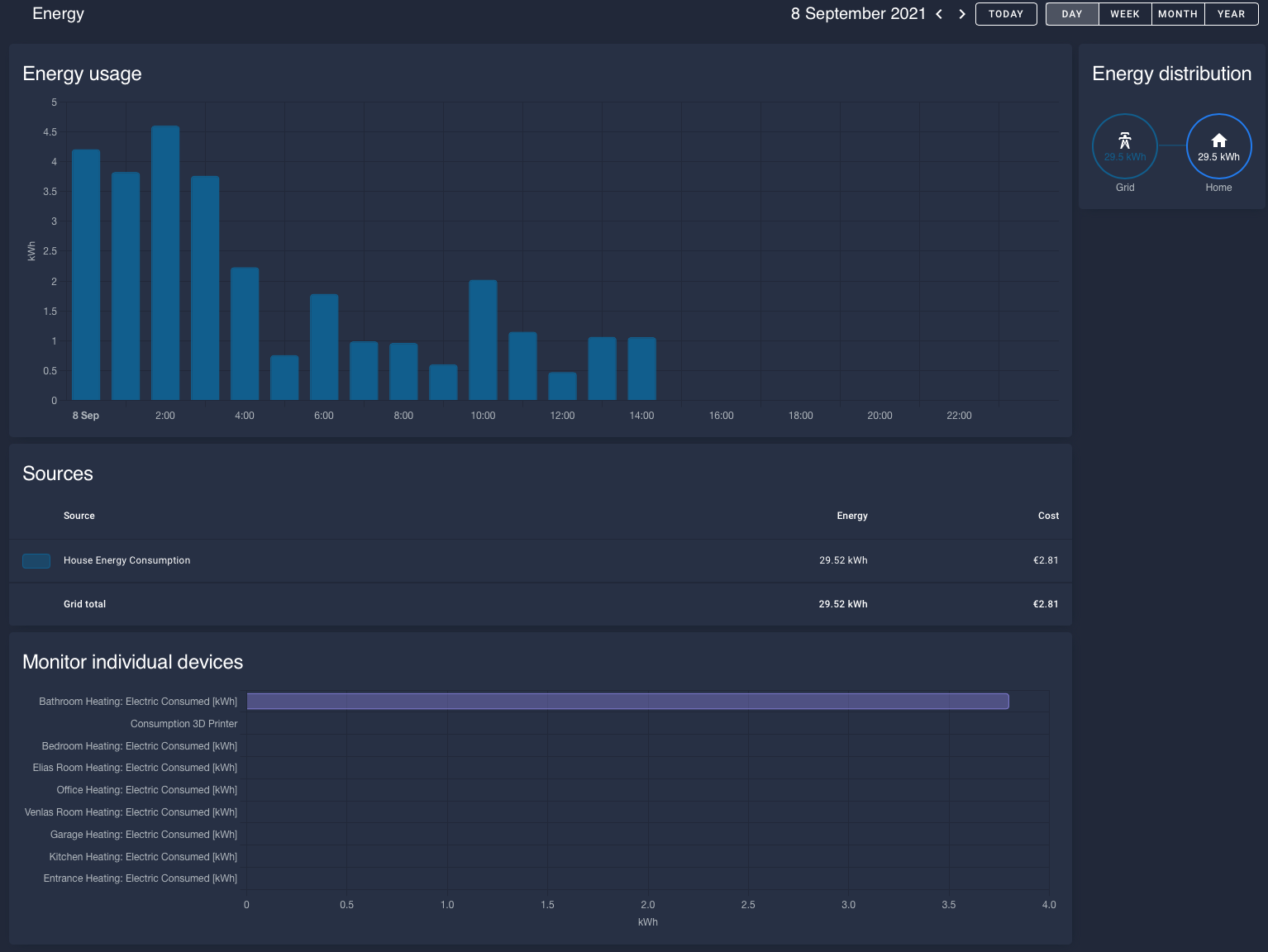
Next stop: the summer house
What next? As I have written on another post, I’ve been planning to install remote controllable thermostats in my summer house to be able to monitor cabin ‘health’ and start heating before we arrive. I will now move my old four HeatIt v1 thermostats to that location along with one new v3 (having total of five floor heatings in place).
It also means that I’m putting up a Z-Wave network and have to setup a Z-Wave gateway to the summer home as well.. more of that to coming up this month, so stay tuned!

Hi Toni,
I was looking for such a thermostat and it is great to know that it is working great in HA. Could you describe which entities are coming into HA?
Hi!
With the V3 version you get following entities:
– Climate control (heat/off, target temp control)
– Internal air temperature sensor (this is not very reliable since thermostat itself generates some heat)
– External air tempeperature sensor (has to be bought separately)
– Floor temperature sensor
– Voltage
– Current power consumption
– Cumulative power consumption
– Node status (alive / dead)
Hi Tony,
I have now installed the V3 version with Aeotec Z-wave stick. I managed to integrate the device but not any sigle entities is added. Any ideas why?
Hi!
Which integration are you using? ZWavejs or Zwavejs2mqtt? Or something else?
ZWavejs
I am using Aeoteg gen7 and ZWavejs. Could you give me some guidance why no entities is created in my case?
I’m using gen6 and ZWavejs2mqtt myself.
I’d recommend to try with ZWavejs2mqtt. It gives you more control with the ZWave devices itself since it provides also UI other than Home Assistant itself.
Also you could check the Home Assistant logs to see if there are some errors inside the ZWave network.
Thanks Toni for your answer.
I will remplace, such as you did, a dummy termostat with it. Do I have to change the old temperatur sensor in the floor or the termostat can get the floor temperatur through the old one?
HeatIt thermostats has configurable NTC value for floor sensors, so most probably you don’t have to switch the sensors. But without knowing the old sensor values it’s impossible to say for sure.
Hi there,
This might seem like a dumb comment, but I wondered if you can control the heating of the Heatit z-wave Thermostat from Home Assistant, or even Alexa? I intend to do so, but I’m just learning about the capabilities of Home Assistant today. Many Thanks, Alex
Hi,
Yes, you can control HeatIt Z-wave thermostats totally from Home Assistant. Of course you need a Z-Wave receiver for the Home Assistant as wel (e.g. Aoetec Z-Stick).
And then those thermostats can be controlled through Alexa as well. Don’t know if the thermostats can be paired directly to Alexa, but at least they work through Home Assistant just fine.
Setting the Home Assistant to work with Alexa can be done very easily using the Home Assistant Cloud aka. Nabu Casa (6.50$/month subscription) or directly to the network by using AWS and e.g. Haaska. The latter approach is a bit more complicated and needs some technical knowledge.
Thanks very much for your advice! I’ll give this thermostat a try with the z-stick you suggested. I found a video online describing how to connect Home Assistant to AWS to create a skill, so I’ll give that a try too, thanks again!
Very interesting thermostats!
Do you know what happens, if power is cut from the thermostat? I have couple DeviReg Smart (wifi controllable) thermostats and heating in the living room is cut for power management when the sauna is turned on.
When the power is turned on again, the thermostat loses wifi… Which is pretty stupid.
Now that I have a heat pump, I’m very much interested in upgrading the thermostats to something I can control temperature and heating schedule from a central location (I have Home-Assistant set up already for other things).
Just tested what happens if I cut the power.
When cutting power off the device stays ‘online’ for at least 15minutes and then goes ‘unavailable / dead’ state.
After restoring the power the device comes back online immediately and everything works as nothing happened .
It might also be possible to configure that idle timeout to shorter period of time, but haven’t looked into it.
(and this is for the Z-wave version as for the article was written also)
Nice, thank you!
Hi,
would you mind telling me the eletric floor heating system you are using with the thermostat?
thank you,
steve
Hi Steve!
I think I have Devi electric floor heating cables installed.. should not matter though as long as it’s electrical floor heating system and the pipe for sensor is in the place 🙂
Hi, I also bought a smart thermostat, but cannot tell how to wire it. Can you post your wiring scheme, i.e. how it changed from previous one to the new one, to get an idea?
Thanks, Silviu
Hi!
The wiring diagram for Z-TRM3 can be found directly from Heatit website: https://kodeo-heatit.imgix.net/1659-heatit-z-trm3-image-1-c_469224143.jpg
I’m using floor sensor only, so the existing (or replaced) floor sensor is connected to the top floor sensor ‘slot’: right most and the center. Polarity in this case does not matter.
Existing electric floor heating cables “Heating L” and “Heating N”. Ensure polarity.
Mains on “L” and “N”. Ensure polarity.
I’d suggest to hire an electrician to get it right, so no damage is done to anything/anyone.